Creating a new Analyzee account
Welcome to analyzee! To access the Analyzee Dashboard, you'll need to create an Analyzee account. Below is a detailed guide to walk you through the sign-up process:
Sign-Up Process
You can create an Analyzee account in a few simple steps. Here's how to get started:
Choose a Sign-Up method: You can sign up for an Analyzee account using your email address or by connecting your Google account. If you would like to use your Google account, click on the Sign up with Google button on the sign-up page. If you prefer to sign up using your email address, follow the steps below:
Access the Sign-Up Page: Navigate to the Sign-up page to start.
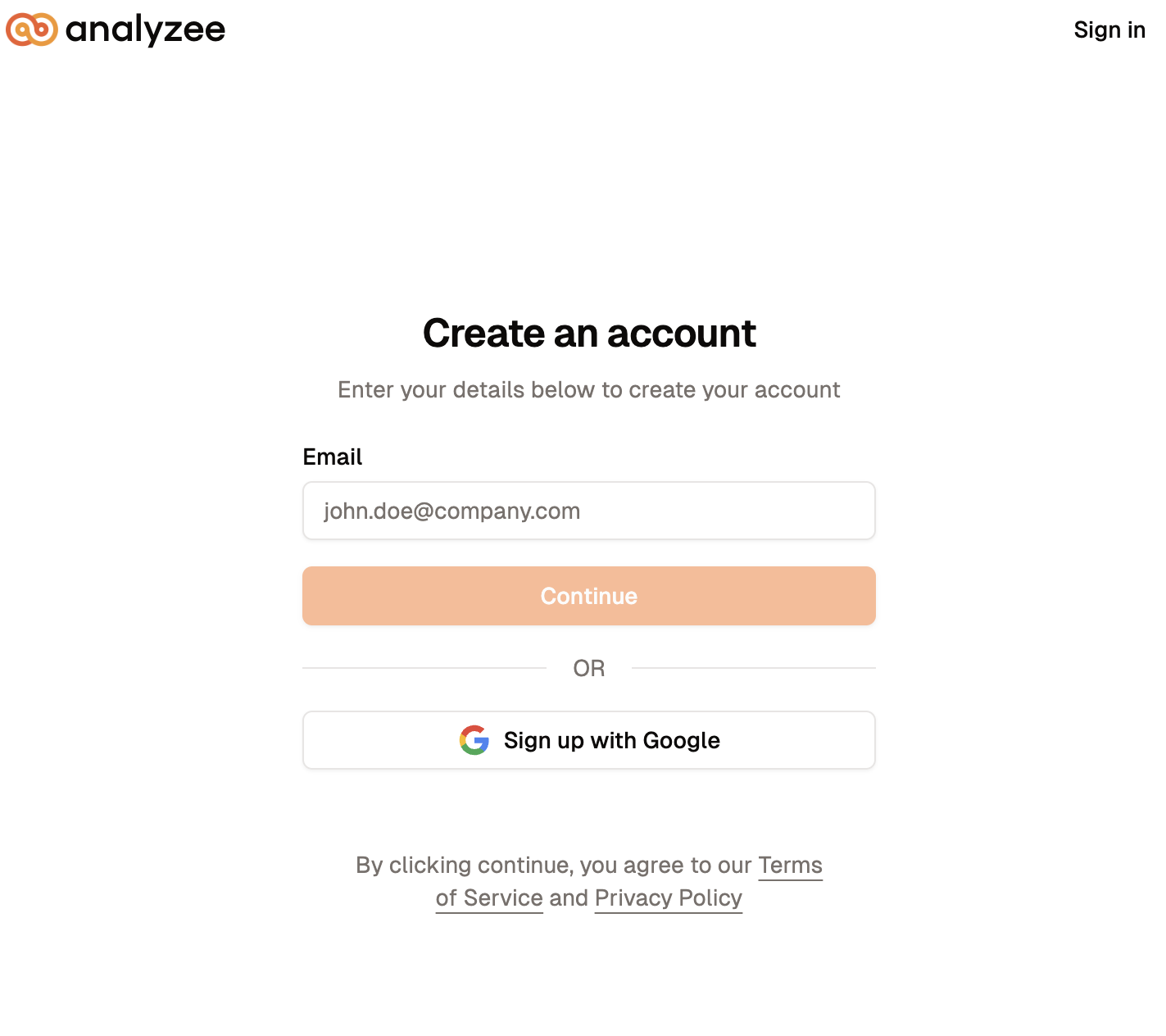 | 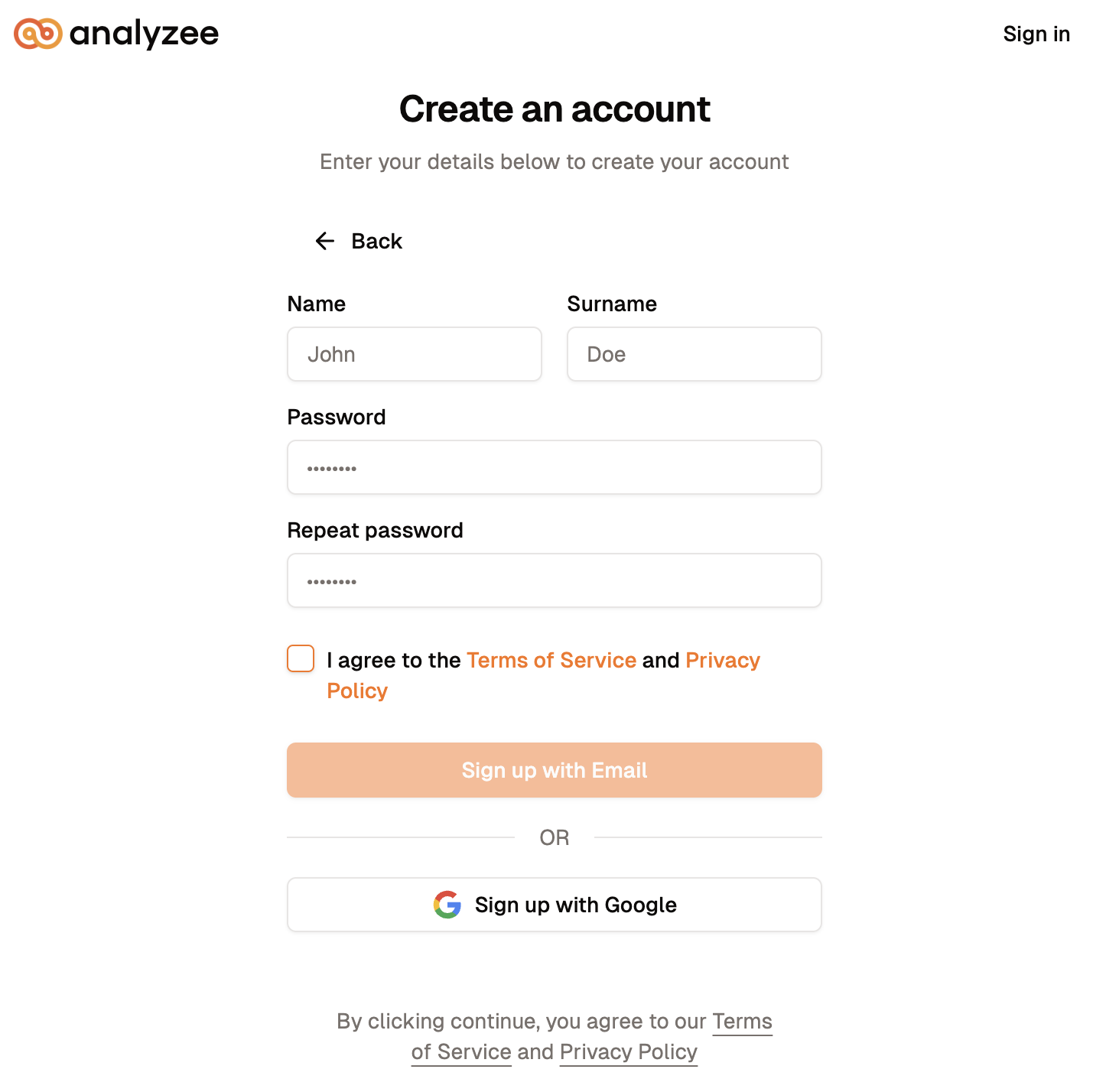 |
|---|---|
| Enter your email and click Continue | Fill in the signup form and click Sign up with email |
The sign-up page is where you'll provide your details to create an account.
Provide Your Details: Fill in the required information on the sign-up form accurately. Ensure all fields are correctly entered to facilitate a smooth registration process.
Submit Your Form: Once you've completed the form, click on the orange button to submit your details for account creation.
For more information about analyzee, please visit:
Home | Blogs | LinkedIn | Twitter - X
Need assistance from the Analyzee support team? Contact us via the support chat on Home & Dashboard or via email at support@analyzee.io.