Activating the Recordings Service
To activate the Recordings service, please follow these steps:
Step 1: Accessing the Recordings Interface
Navigate to the Recordings section of the Analyzee platform. If you're not already logged in, enter your credentials to access your account.
You will see a quick overview of the Recordings service, and the option to activate the service will be available.
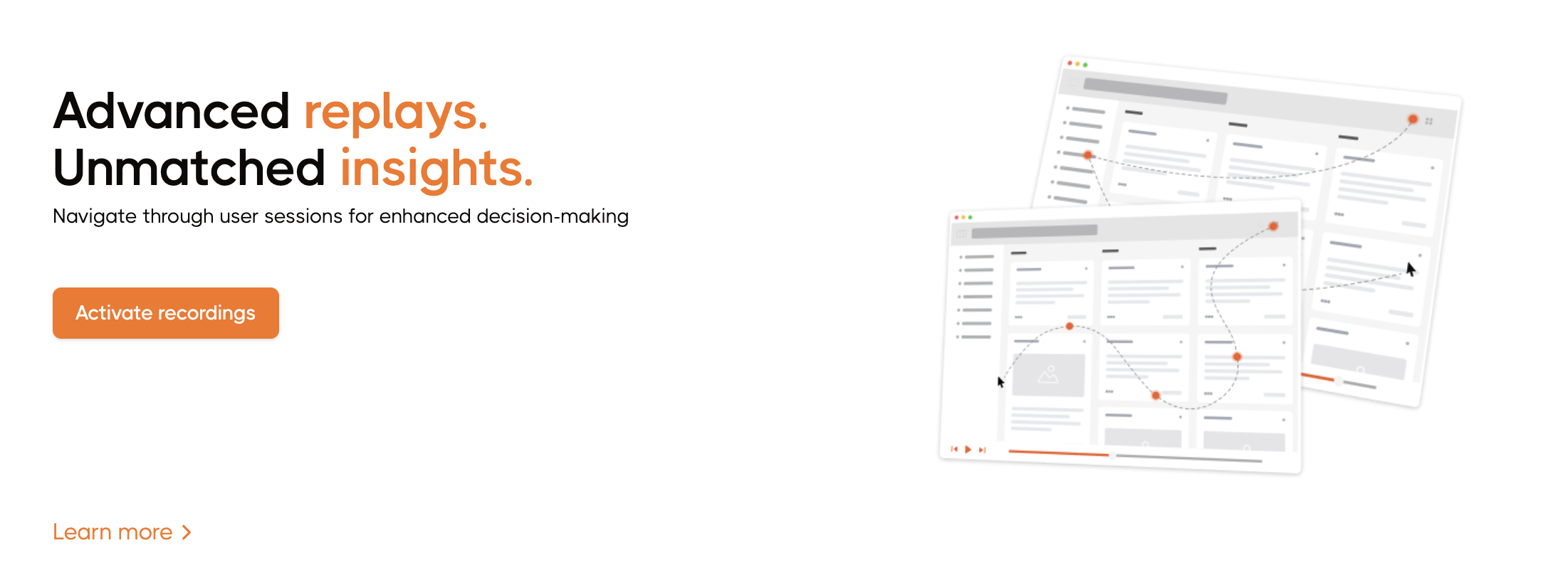
Step 2: Activating the Service
Locate the orange "Activate recordings" button and click on it to proceed with the activation process.
Step 3: Confirming the Action
A confirmation dialog will appear to confirm the action. Click on the orange "Activate" button to enable the Recordings service.
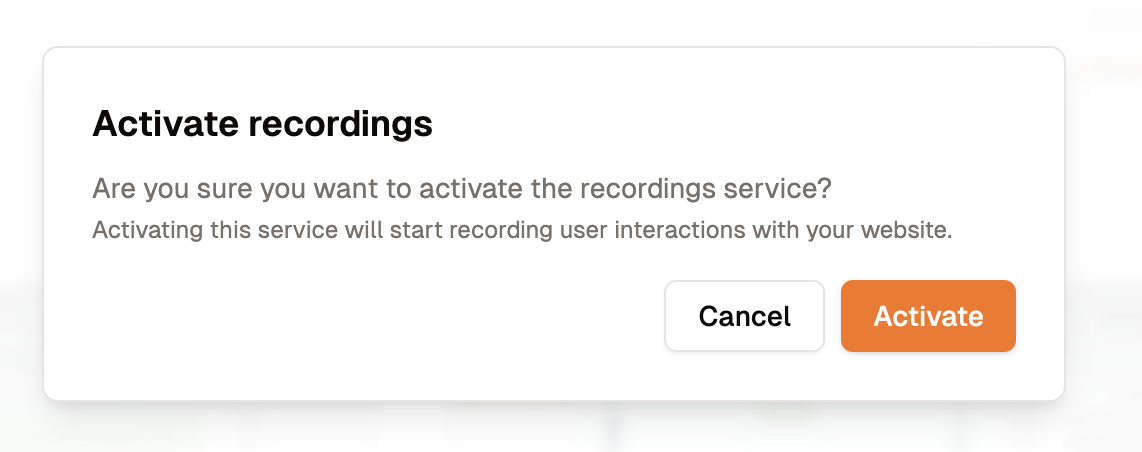
That's it! The Recordings service is now activated. If you wish to deactivate the Recordings service, please follow the Deactivating Recordings guide.
For more information about Analyzee, please visit:
Home | Blogs | LinkedIn | Twitter - X
Need assistance from the Analyzee support team? Contact us using the support chat on our website, or via email at support@analyzee.io.