Recordings Library
Accessing the Recordings Library
To access the Recordings Library, follow these steps: Navigate to the Recordings section of the Analyzee platform. If you're not already logged in, enter your credentials to access your account.
Once you're in the Recordings section, you will have access to all the recordings captured on your website. The Recordings Library provides a comprehensive overview of user interactions, allowing you to analyze and gain insights into user behavior.
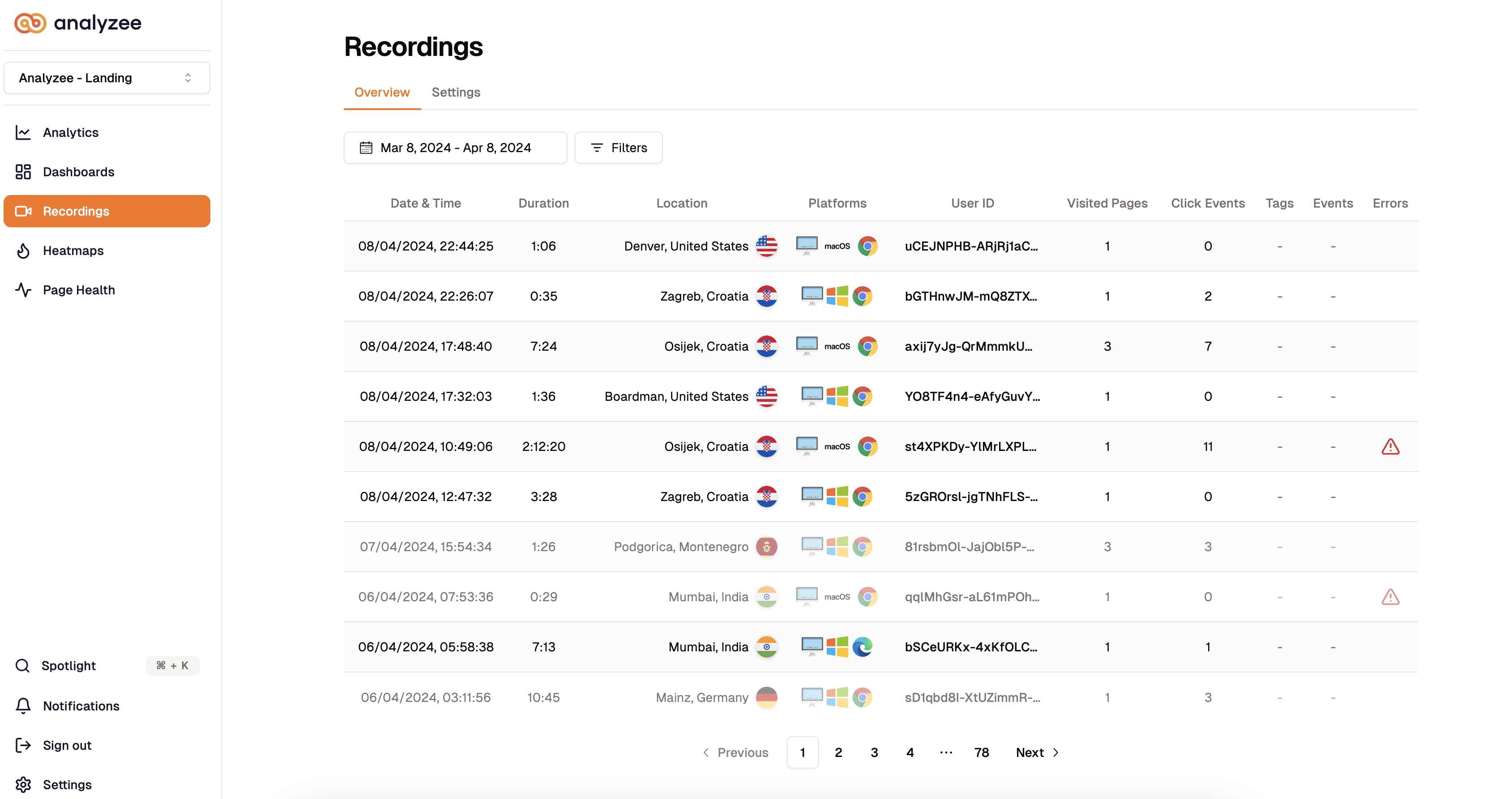
The Recordings Library displays a list of all recorded sessions on your website.
Each recording in the library includes the following details:
Date and Time: Timestamp of when the session was recorded.
Duration: Length of the session recording.
Location: User's geographical location.
Device Type: Desktop, mobile, or tablet.
Platform: Device type and operating system used.
Browser: Web browser used for the session.
User ID: Unique identifier for the user.
Visited Pages: The total number of pages visited during the session.
Click Events: Number of clicks recorded during the session.
Tags: Custom labels or tags assigned to the session.
Events: Specific actions or interactions recorded during the session.
Errors: The amount of errors encountered during the session.
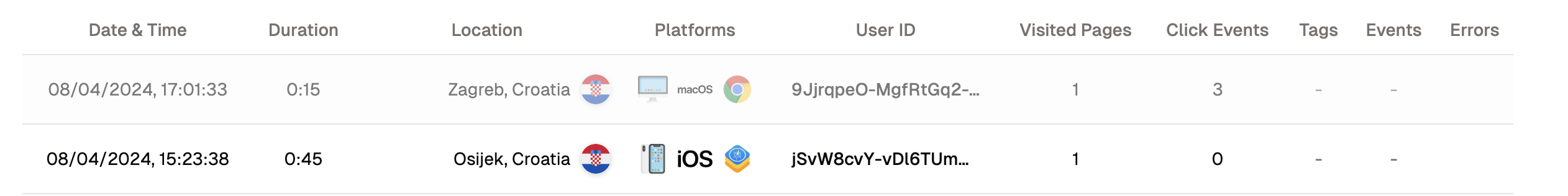
If you want to view a specific recording, click on the session to access the playback interface. Any viewed recording will have a lower opacity to indicate that it has been accessed (as shown in the image above).
Filtering Recordings
The Recordings Library allows you to filter recordings based on various criteria to find specific sessions of interest.